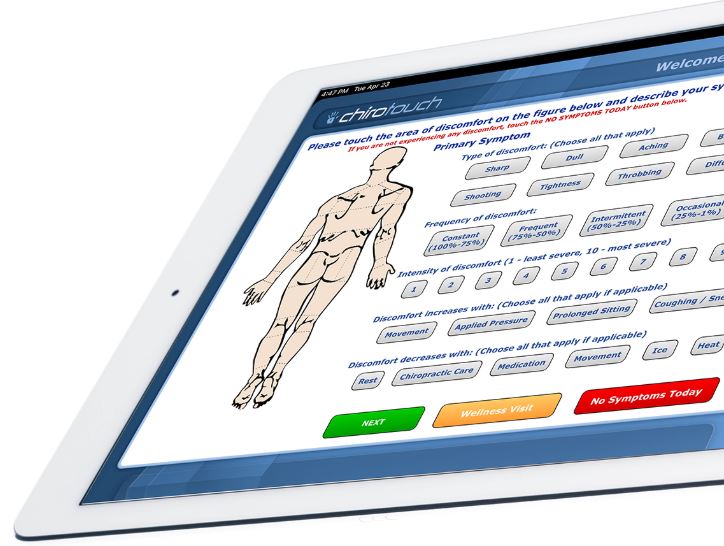
How to access Chirotouch remotely from your ipad
Chirotouch Mobile Access Instructions for Apple iPad
Chirotouch offers convenient mobile access capabilities for Apple iPad devices, allowing you to access Chirotouch from anywhere. To set up this functionality, please follow the steps below:
Requirements:
- Apple iPad device
- Chirotouch server with an internal IP address (for local access) and an external IP address (for remote access)
Step 1: Opening Chirotouch Ports on Your Router/Firewall
To ensure proper communication, it's essential to open the required ports on your router. The port numbers are 8221 and 587, which should be forwarded to your Chirotouch server. Here's how to do it:
- Access your router's settings.
- Locate the port forwarding/NAT settings. The procedure varies depending on your router's brand and model.
- Forward ports 8221 and 587 to your Chirotouch server's internal IP address (e.g., 192.168.1.100).
- Detailed tutorials on port forwarding can often be found on platforms like YouTube. For instance, if you're using a Netgear C7000 router, search for 'Netgear C7000 port forwarding' on YouTube. The process typically involves two steps.
Step 2: Installing Chirotouch on Your iPad
- Open the App Store on your iPad.
- Search for "Chirotouch" and find the Chirotouch Provider App.
- Install the Chirotouch Provider App.
Step 3: Configuring Chirotouch on Your iPad
After installing the app, follow these steps to configure Chirotouch for both local and remote access:
Configuration for Local Connection:
- Name: local
- IP Address: Internal IP address of your Chirotouch server
- Port: 8221
- Server: (local)
- Database: pschiro
Configuration for Remote Access:
- Name: remote
- IP Address: External IP address of your office network (you can find it at www.whatismyip.com)
- Port: 8221
- Server: (local)
- Database: pschiro
Finalizing Configuration:
- Once configurations are set, test the settings by using the "Test Settings" button.
- Ensure all four fields display as valid.
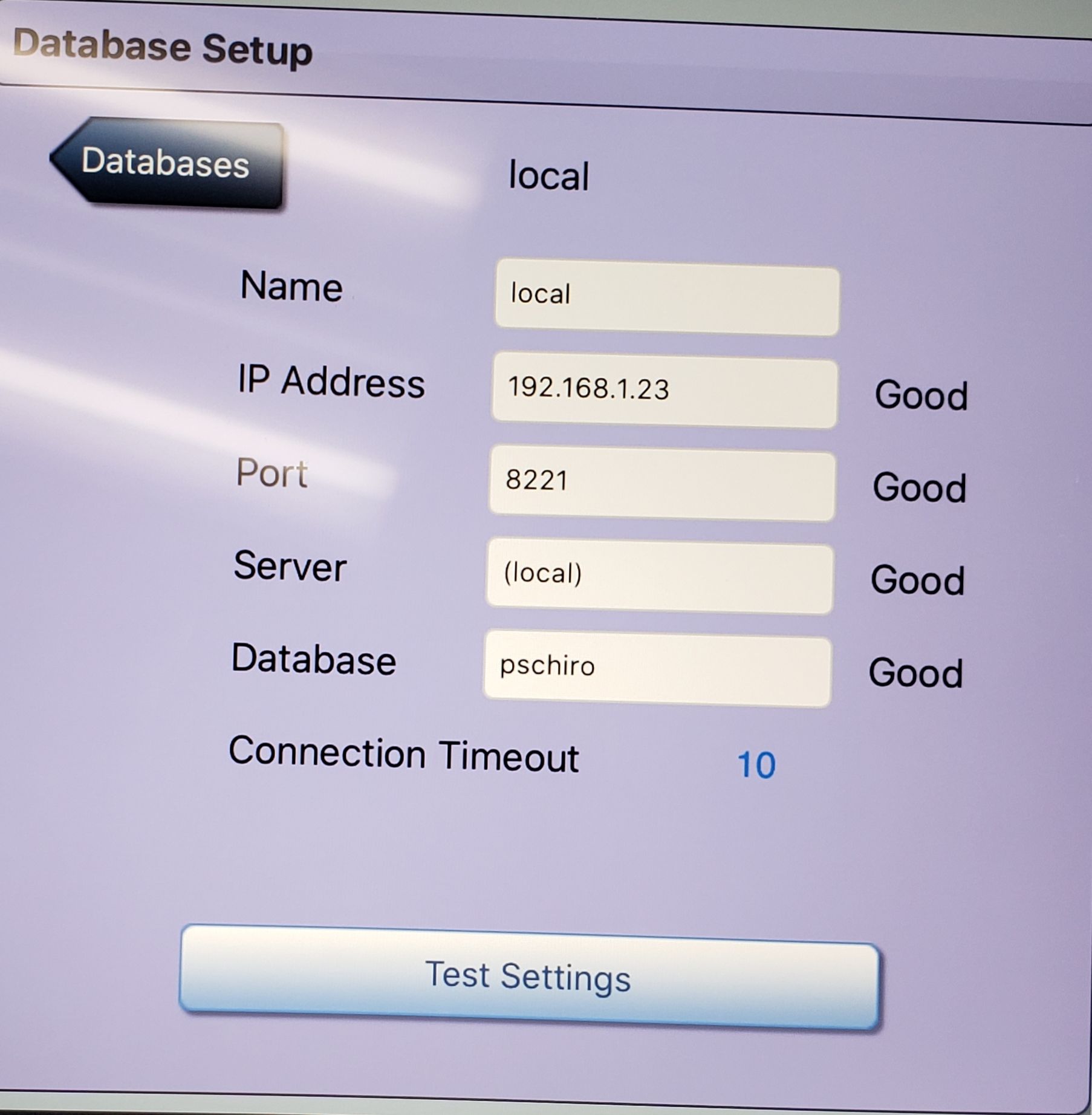


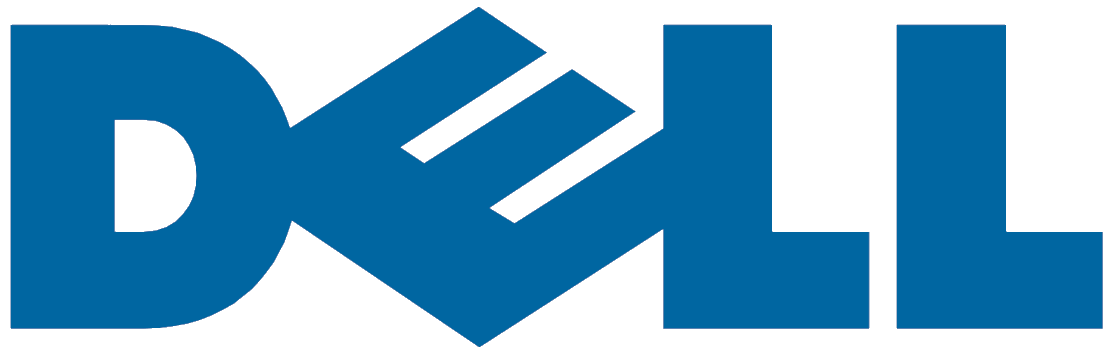
Dell 3020 Workstation Ultra SFF, Intel I5 4 Cores, 8GB Ram, 256 GB SSD Storage, Windows 10 Pro, WiFi
CLOUD SERVER DEMO

The Health Insurance Portability and Accountability Act (HIPAA), Security Standards for the Protection of Electronic Protected Health Information (HIPAA Security Rule), and the Notification in the Case of Breach of Unsecured Protected Health Information were enacted as a part of the American Recovery and Reinvestment Act of 2009 (HITECH Breach Notification Requirements) for the security and privacy of Protected Health Information (PHI) in the United States.
The scope of the Type 1 HIPAA attestation is all of the cloud services and US Data Centers