
Slow Chirotouch Performance? How to Fix it
Slow Chirotouch? How to fix
As you may know chirotouch runs on Microsoft SQL database. If your chirotouch suddenly decided to run slower, here some possibilities that are causing it.
Reboot your Chirotouch Server
First thing you need to do is make sure that you restarted your server. If it’s been some time that you have not restart your server you may want to start with it to refresh network connectivity, computer cache, system sources.
Check Server Sources
If it’s still slow after clean restart then check server sources. Make right click on task bar and go to task manager. On performance tab you will find source summary. If your memory is full, or processor is running on high presentage like 90% you may need to find what is causing it and get rid of it.
Database Re-Index?
As your data grows in SQL Server you will need re-index maintenance to keep your perform like first day. It’s something like reorganizing your shelves. Call chirotouch and let them know your database performance is not good. They ll remote in and do some reindexing maintenance on your database.
SQL Version
If you have more then 10 concurrent chirotouch users you may need to upgrade SQL Server Standart which is paid version of Microsoft. Free version which is SQL Express comes with many limitations that limits database performance. For example you have 8 core processor in your server but you are using SQL Express, that will limit your cores with 4. Also memory too.
WiFi Connection Issues?
WiFi is good type of connection but if your apps, tasks are critical its always recommended to have wired connection with your server to avoid package losing that will cause slow back and forth connection with your chirotouch.
Upgrade Your Storage to SSD
We recommend to have SSD storage for any type of applications. SSD means fast storage, 10 times faster then regular storages. To clone your data from your current hard drive to SSD drive takes around 2 hours of cloning operation. If you want to use RAID, make sure you have raid card in your server. Software raid may cause some other issues.


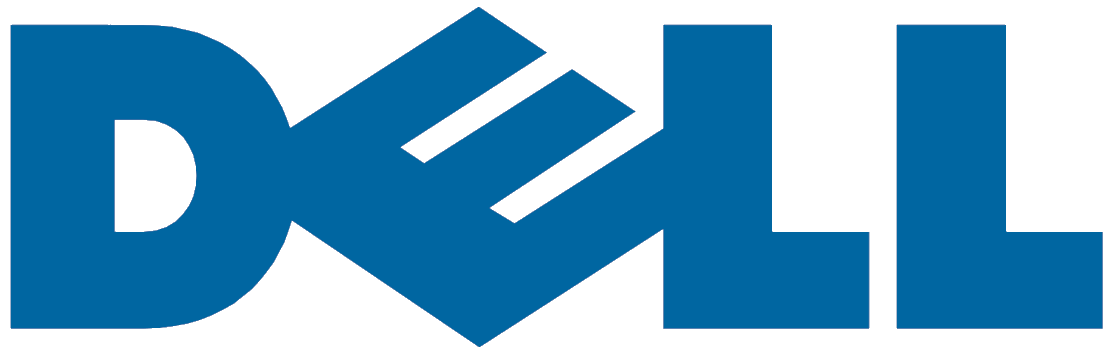
Dell 3020 Workstation Ultra SFF, Intel I5 4 Cores, 8GB Ram, 256 GB SSD Storage, Windows 10 Pro, WiFi
CLOUD SERVER DEMO

The Health Insurance Portability and Accountability Act (HIPAA), Security Standards for the Protection of Electronic Protected Health Information (HIPAA Security Rule), and the Notification in the Case of Breach of Unsecured Protected Health Information were enacted as a part of the American Recovery and Reinvestment Act of 2009 (HITECH Breach Notification Requirements) for the security and privacy of Protected Health Information (PHI) in the United States.
The scope of the Type 1 HIPAA attestation is all of the cloud services and US Data Centers