How to Create New User on SQL Chirotouch Database
How to Find Chirotouch SQL SA(system admin) Password?
Well... You can not recover that password but what you can do is start SQL server in Single-User mode then create seperate admin user for yourself. That way you will have full access to your Chirotouch database.
Click Start button and search for “SQL Server Configuration Manager”
Once you open configuration manager, click on SQL Server Services which will show SQL Server Services for all the instances along with SQL Server Agent services.
Make right click on sql server then go to Properties.
Go to Start Parameters
Add -m in “Specify Parameter” box
Click Add button and click OK
Make right click on SQL server and chose “restart”.
By adding -m parameter it ll start your sql server in “single user mode”
Now you are ready to create your user in sql.
Start SQL Management Studio
It ll let you to login with windows creditentials.
On left menu Go to Security
Make right click on Logins select “New Login”
Type ct_backup as login name (you can chose different name)
Click on “SQL server auth” and define password
Uncheck “User must change password at next logon”
Go to Server Roles tab on left menu
Check “Server Admin”
Go to User Mapping tab
Selec PSChiro and type “dbo” on default schema column
Select db_owner
Go to Securables tab
Click on Search button
Select “The server …..”
Click on button and close the studio manager.
Next step is back to Multi-User mode
Go to SQL Configuration manager
Right Click on SQL Server select Properties
Go to Startup Paramaters tab
Delete -m parameter and click ok and close the window
Make right click on SQL Server and select restart.
Now you can login your sql server with full access.


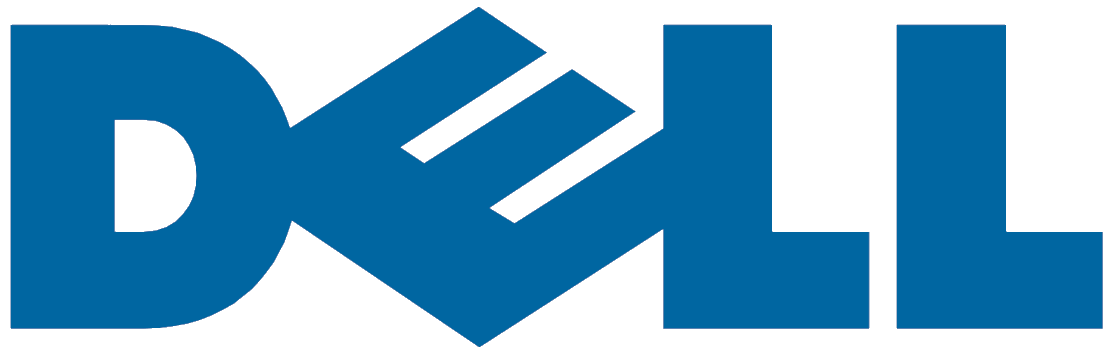
Dell 3020 Workstation Ultra SFF, Intel I5 4 Cores, 8GB Ram, 256 GB SSD Storage, Windows 10 Pro, WiFi
CLOUD SERVER DEMO

The Health Insurance Portability and Accountability Act (HIPAA), Security Standards for the Protection of Electronic Protected Health Information (HIPAA Security Rule), and the Notification in the Case of Breach of Unsecured Protected Health Information were enacted as a part of the American Recovery and Reinvestment Act of 2009 (HITECH Breach Notification Requirements) for the security and privacy of Protected Health Information (PHI) in the United States.
The scope of the Type 1 HIPAA attestation is all of the cloud services and US Data Centers